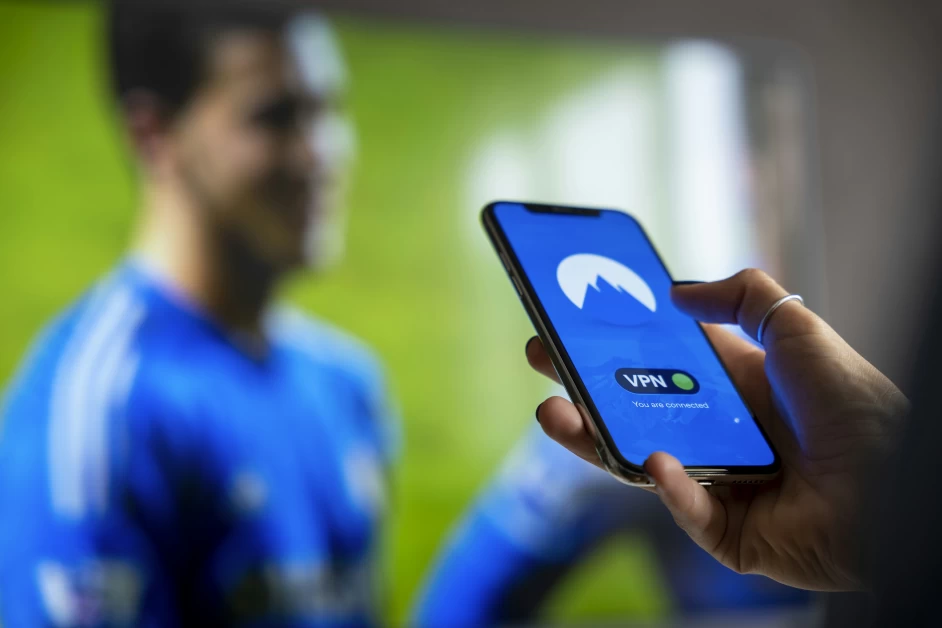Table of Contents
- What is a VPN and How Does it Protect Me?
- Does a VPN Change My IP Address?
- How Can I Use a VPN to Change My IP Address?
- When Should I Use a VPN?
- Can a VPN Protect My Search History?
- Are VPNs the Same as “Incognito Mode” or “Private Mode” in Browsers?
- Does a VPN Make Me Anonymous?
- What About Services Like Apple Private Relay?
- Do I Need a VPN if I Have Apple Private Relay?
- How to Get Your Own Secure VPN
A secure VPN (Virtual Private Network) is an essential tool for ensuring your online safety and privacy. It offers numerous benefits that can make your time online more secure and private. In this article, we will explore what a VPN is, how it works to protect you, and why it is crucial in today’s digital landscape.
What is a VPN and How Does it Protect Me?
A VPN is an application that you install on your device to safeguard your data while browsing the internet. When you activate your VPN app, it establishes a secure connection to a VPN server that routes your internet traffic. This process ensures that your online activities remain private on any network, shielding them from prying eyes. With a VPN, you can browse and perform online transactions with confidence, knowing that your passwords, credentials, and financial information are secure. Thanks to encryption functionality, any malicious actors attempting to intercept your web traffic will only see encrypted content.
Does a VPN Change My IP Address?
Every internet connection is assigned a unique set of numbers called an IP address. This IP address is linked to information such as geographic location and Internet Service Provider (ISP). A VPN replaces your actual IP address with the IP address of the VPN server you are connected to. This makes it appear as if you are accessing the internet from the physical location of the VPN server rather than your real location. Changing your IP address is one of the reasons why many people use VPNs.
How Can I Use a VPN to Change My IP Address?
Changing your IP address with a VPN is a simple process. Open your VPN app, select the server location you want to connect to, and you’re done. Your IP address is now changed, and you can verify this by searching for “What’s my IP address” in a browser and clicking on one of the results.
When Should I Use a VPN?
Using a VPN is highly recommended, especially in certain situations. One such scenario is when you are connected to public Wi-Fi networks, such as those found at airports, cafes, hotels, or any place offering “free Wi-Fi.” These networks are open and can be easily exploited by cybercriminals to harvest sensitive information. Surprisingly, despite the known risks, some users still perform sensitive activities like banking and shopping on public Wi-Fi. A VPN provides an extra layer of security in such situations.
Additionally, a VPN is useful for protecting your privacy. By using a VPN, you can prevent advertisers from tracking your online activities. Your searches and visited websites won’t be traced back to you, preventing advertisers from gathering information about your online habits. Furthermore, some Internet Service Providers (ISPs) collect users’ browsing history and share it with advertisers and other third parties. A VPN prevents this type of data collection as well.
Can a VPN Protect My Search History?
Yes, a VPN can protect your search history through the secure connection it establishes. When you search for a website or enter a URL in your navigation bar, your device sends a DNS (Domain Name System) request to translate the website into the IP address of the web server. This process allows your browser to find the website and display its content. By encrypting your DNS requests, a VPN can hide your search habits and history from individuals or entities that might utilize this information to build a profile of you. This protection is crucial as your search history can be used for various purposes, ranging from targeted advertising to social engineering.
Are VPNs the Same as “Incognito Mode” or “Private Mode” in Browsers?
No, a VPN is significantly different and more comprehensive than using “Incognito Mode” or “Private Mode” on your browser. These modes only hide your search history locally on your device, but they do not prevent your ISP or advertisers from tracking your online activities.
Does a VPN Make Me Anonymous?
While a VPN enhances your online security and privacy, it does not make you completely anonymous. Your Internet Service Provider (ISP) still knows when you are using the internet, but they are unable to see what you are doing, which sites you visit, or how long you spend on a particular website. A VPN provides a significant level of anonymity but not complete anonymity.
What About Services Like Apple Private Relay?
Apple Private Relay is similar to a VPN in that it changes your IP address, making it difficult for websites to determine your exact location. It is available on iOS and Mac devices as part of an iCloud+ subscription. However, there is an important distinction. Apple Private Relay only protects your privacy while using the Safari browser.
According to Apple, here’s how it works:
“When Private Relay is enabled, your requests are sent through two separate, secure internet relays. Your IP address is visible to your network provider and the first relay, operated by Apple. Your DNS records are encrypted, preventing both parties from seeing the website address you are trying to visit. The second relay, operated by a third-party content provider, generates a temporary IP address, decrypts the website name, and connects you to the site. This process ensures a high-performance browsing experience while protecting your privacy.”
It’s worth noting that Apple Private Relay is not available in all countries and regions. If you travel to a location where Private Relay is unavailable, it will automatically turn off and notify you when it becomes active again. For more information on Apple Private Relay and how to enable it on your Apple devices, you can visit their official website.
Do I Need a VPN if I Have Apple Private Relay?
Even if you are using an Apple device with Apple Private Relay, it is still a good idea to have a VPN. While Private Relay protects your privacy when using Safari, a VPN ensures the security and privacy of all the information transmitted by your apps and other browsers you may use. A VPN offers comprehensive protection for all your online activities beyond just browsing.
How to Get Your Own Secure VPN
If you are looking for a secure VPN with bank-grade encryption, consider subscribing to McAfee+. This subscription includes an unlimited VPN that offers the security and privacy benefits discussed above. The VPN automatically activates whenever you connect to an unsecured Wi-Fi network, eliminating the guesswork of when you need to use it.
In summary, a secure VPN for internet security is a crucial tool for protecting your online activities, ensuring your privacy, and safeguarding your sensitive information. Whether you are using public Wi-Fi or simply want to browse the internet with confidence, a VPN provides the necessary encryption and anonymity to keep you safe. Consider investing in a reliable VPN service like McAfee+ to enjoy a secure and private online experience.