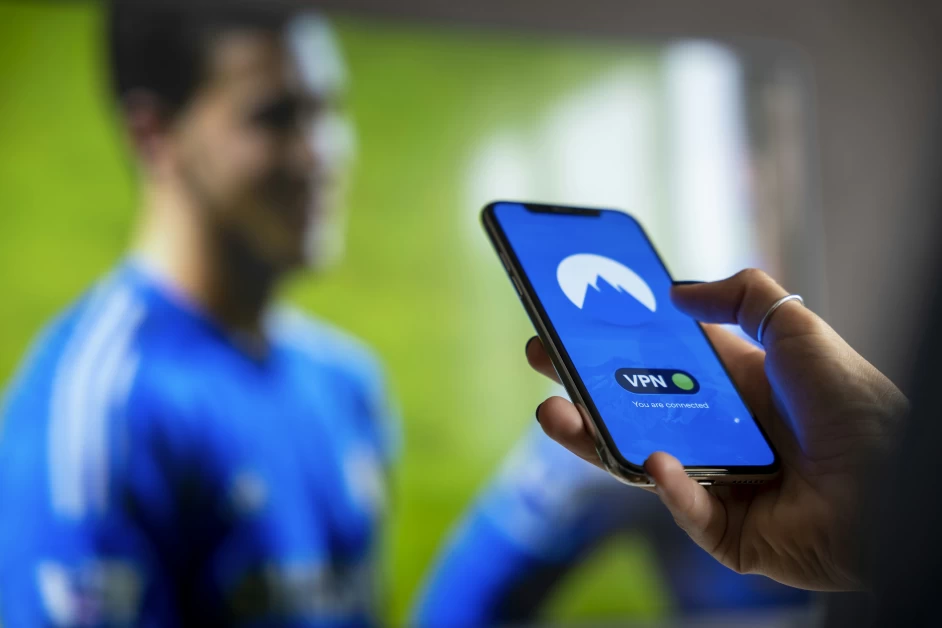Table of Contents
If you’re new to VPNs, you’ll need a user-friendly service that you can’t mess up with. Our guide lists five easy-to-use paid VPN providers and two free ones to cover all your online privacy needs. Read on to find the best VPN for beginners.
The Best VPN for Beginners in 2024
There aren’t many VPNs with a steep learning curve, but for newcomers, it’s important that a VPN is as streamlined and intuitive as possible. The following VPNs all fit that bill.
- ExpressVPN — Premium VPN provider with a dead simple interface
- CyberGhost — Beginner-friendly, secure VPN with room to learn
- Surfshark — Secure VPN provider that lets you connect unlimited devices
- Private Internet Access — Easy-to-use VPN with useful descriptions for its features
- NordVPN — Feature-rich VPN for more experienced VPN users
Ease of use is the top factor to consider when choosing your first VPN. Connecting to a VPN server and disconnecting shouldn’t take more than a click. Any advanced options should be organized in menus where you would expect them to be, and their function should be clearly described.
Apart from that, you want the VPN to be secure. This is the main purpose of a VPN, so it should come as no surprise that it’s a priority when choosing a VPN. The VPN should have important security features, like a kill switch, strong VPN protocols, and IP and DNS leak protection. Plus, it should come with most of these features enabled by default.
You should also look at how fast the VPN is. You want the VPN to have as little impact as possible on your internet speed. The fastest VPN providers will feel like you’re not using a VPN at all.
Finally, the VPN should be able to unblock most major streaming services — like Netflix, Hulu, BBC iPlayer, and Amazon Prime Video — without fiddling around with advanced settings.
VPN Features: A Quick Primer
Before we get started, let’s go through some common VPN features and what they do. For more details, you can check out our in-depth VPN features guide.
- Kill switch — Disconnects you from the internet whenever your VPN connection drops or your VPN fails
- Split tunneling — Lets you choose which apps go through the VPN and which ones go unprotected
- Leak protection — Prevents your IP address or DNS requests from leaking, exposing your identity
- Multi-hop — Passes your internet traffic through two different VPN servers for extra protection
- VPN protocol — The process that defines how you connect to the VPN server and the internet, which can impact security and speed
What Is a Virtual Private Network (VPN)?
A VPN — or “virtual private network” — is a service that encrypts your network traffic to hide it from interlopers and routes it through its own servers. Thanks to that last part, VPN software can make it appear as if you’re connecting to the internet from another location, allowing you to access content that’s blocked in your area or bypass local restrictions at your school or workplace. Using a VPN is the best way to guarantee online privacy, short of unplugging your router. It’s an indispensable online security tool and opens new avenues for securely accessing content online.
Bypassing Restrictions With a VPN
If you only want to bypass restrictions on websites or apps at school or work, you merely need to connect to the VPN. To access local content — say if you want to watch a U.K.-exclusive show — you need to also connect to a VPN server located in that country.
How to Pick a Good VPN Service
Choosing a good VPN service requires finding one with the right balance of necessary features, accessibility, and cost. In terms of features, you’ll want the service to at least have a kill switch and leak protection, plus a choice of VPN protocols which includes at the very least OpenVPN or WireGuard. The VPN you choose needs to have a no-logs policy guaranteeing it doesn’t log your activity.
You won’t find a deal much cheaper than $3 a month for a reliable VPN, so if you see anything wildly cheaper, that might be a red flag. If you’re not restricted by a budget, we recommend choosing a no-compromises VPN like ExpressVPN. NordVPN is a feature-rich choice that offers great value with its long-term plans, but can be a bit overwhelming for beginners.
What Is the Best Free VPN for Beginners?
Free VPNs are often unreliable at best and harmful at worst. They frequently lack a no-logs policy, which means they might sell your data to advertisers or malicious actors. They usually come with a data or bandwidth limit as well, making them slow and unreliable. Some free VPN services have even been found to bundle malware in their installers.
That said, there are several good free VPNs, like the ones on our best free VPN list. Windscribe is our favorite free VPN, featuring excellent security and speeds, but it unfortunately comes with a 10GB monthly data limit and a selection of just 10 server locations. It’s not the best for beginners either, as its interface is cluttered and confusing.
ProtonVPN is another great free VPN provider. It doesn’t limit your data, but it places a soft cap on your speed by putting free users on the busiest servers. It’s a bit more beginner-friendly, though, thanks to a clean layout and useful explanations for features.
How to Use a VPN
Using a VPN can be as easy as pushing a button. Here is a quick guide on how to use a VPN using ExpressVPN as an example.
- Download and Install a VPN: Go to the VPN’s website and download the VPN app. Then open the downloaded file and follow the steps in the installation wizard.
- Connect to the VPN: Most VPNs will connect you to the nearest or fastest available server automatically. Click on the “power” button to connect to the automatically chosen server. Once it’s connected, you’re protected.
How to Choose a VPN Server
If you want to choose a specific server to connect to, follow the steps below.
- Open the VPN Server List: Click on the VPN server list button (marked as “selected location” or “smart location” in ExpressVPN).
- Find Your Desired Location: Find the server location you want to connect to in the server list. You can scroll through the list manually or use the search bar. You can mark a location as a favorite for quick access.
Final Thoughts: Best VPNs for Beginners
As you can see from our list, ExpressVPN proves its worth as the best VPN for beginners, thanks to its combination of speed, security, and its ability to access blocked content, all wrapped into a neat and newbie-friendly package. Whether you’re looking for a VPN for hackers, VPN for Spotify, streaming, or gaming, ExpressVPN is an excellent choice.
CyberGhost is a worthy alternative if you can deal with the slower speeds, and Surfshark and PIA are similarly uncomplicated budget-friendly choices. If you have a bit more VPN experience under your belt, NordVPN is a worthy contender, rivaling ExpressVPN in terms of features and speed, but with a more cumbersome UI.
Do you agree with our list? What VPN service was your first? Have you tried any of the VPNs on this list, or would you rather see different VPN providers featured? Let us know in the comments below and, as always, thank you for reading.
If you’re looking for a VPN for a specific function: streaming, torrenting, or accessing blocked websites, be sure to check our VPN articles library.
FAQ
How Do I Get Started With a VPN?
Using a VPN is easy as pie. The only thing you need to do is install it and connect to a server — provided you’ve chosen a secure and beginner-friendly VPN to start with.
What Should I Know Before Using a VPN?
VPNs are some of the simplest software to use, but if you don’t understand what their features do, you probably shouldn’t fiddle around with any advanced settings. That said, you should always toggle on the kill switch before using a VPN (if it isn’t already on by default) and make sure all leak protection features are enabled.
What Is the Easiest VPN to Use?
Without a doubt, ExpressVPN is the easiest VPN to use. Like its tagline says, it’s “the VPN that just works.”