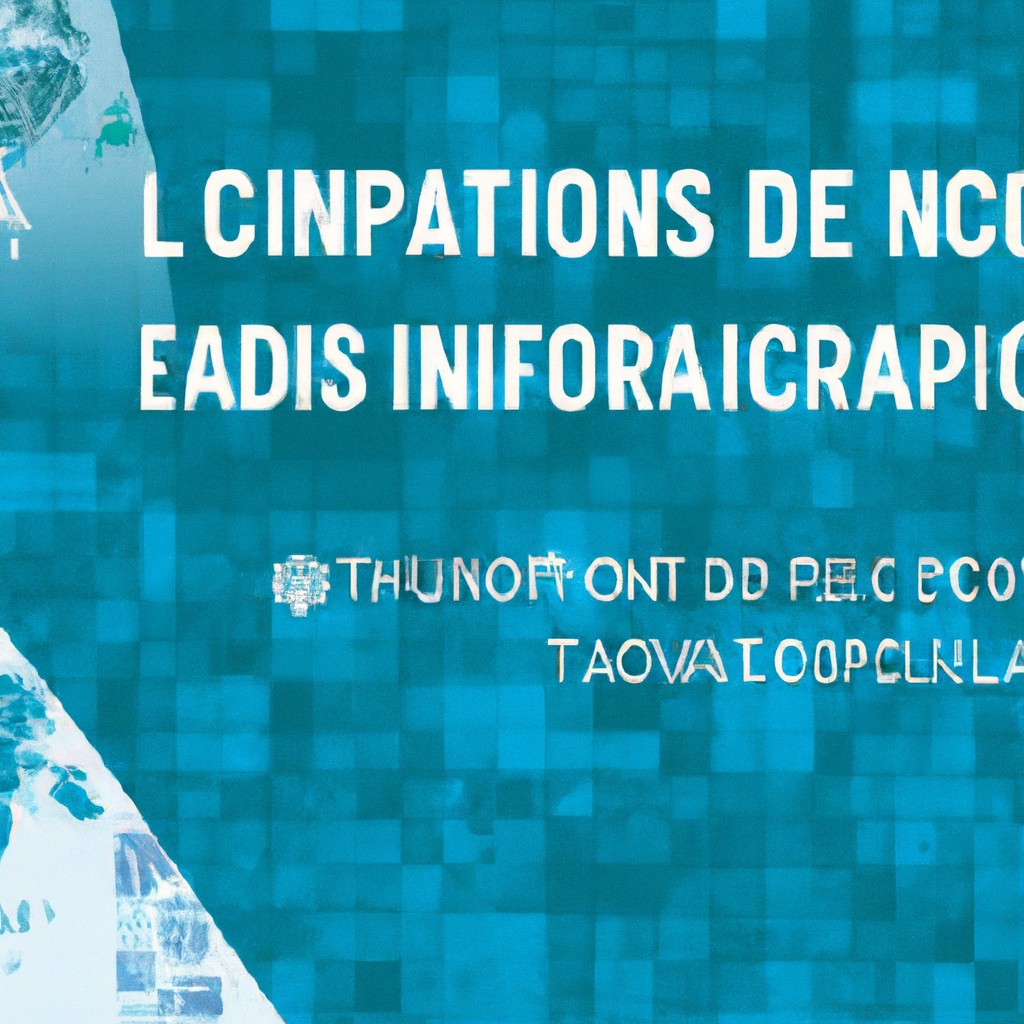Which Vpn Protocol is the Best?
When it comes to choosing a Virtual Private Network (VPN), one of the most common questions users ask is which protocol is the best. With numerous options available, it can be overwhelming for those new to the world of VPNs. In this article, we will delve into the differences between four popular VPN protocols: PPTP, L2TP/IPsec, OpenVPN, and SSTP.
Understanding VPN Protocols
Before we dive into each protocol, let’s define what a VPN protocol is and how it works. A VPN protocol is a set of rules that governs the communication between a VPN client (your device) and a VPN server. This communication is encrypted to ensure that your data remains private and secure.
VPN Protocol Basics
A VPN protocol consists of two main components:
- Encryption: The process of converting plaintext into unreadable ciphertext to protect data in transit.
- Authentication: The process of verifying the identity of users, devices, or servers to prevent unauthorized access.
PPTP VPN Protocol
Overview
PPTP (Point-to-Point Tunneling Protocol) is one of the oldest and most widely supported VPN protocols. It’s a relatively simple protocol that uses 128-bit encryption, which may not seem like much compared to modern standards.
Strengths:
- Easy to install
- Compatible with most devices
- Fast speeds
Weaknesses:
- Lower encryption level (128-bit)
- Limited security features
- Can be vulnerable to attacks on public Wi-Fi networks
Code Example: PPTP Configuration
bash
# Create a new PPTP configuration file
sudo nano /etc/ppp/peers/pptp.conf
# Add the following lines
server 10.8.0.1
password your_password
require-chap
Note: This is just an example configuration file, and you should adjust the settings according to your specific needs.
L2TP/IPsec VPN Protocol
Overview
L2TP (Layer 2 Tunneling Protocol) and IPsec are often used together to provide a more secure connection. L2TP offers 256-bit encryption, which is significantly stronger than PPTP’s 128-bit encryption.
Strengths:
- High-level data encryption (256-bit)
- Double encapsulation for added security
- Stable connection when using NAT (Network Address Translation)
Weaknesses:
- Requires advanced configuration
- Slower speeds due to CPU-intensive encryption
OpenVPN Protocol
Overview
OpenVPN is a popular, open-source protocol that offers 160-bit or 256-bit encryption options. It’s considered one of the most secure protocols available, with no known vulnerabilities.
Strengths:
- Highest level of security (no known vulnerabilities)
- Fast speeds
- Easy to install
Weaknesses:
- Limited compatibility with older devices
- Requires digital certificates
TorGuard: A Secure VPN Option
We recommend using TorGuard, a reputable VPN provider that offers robust encryption and secure authentication features. Their proprietary protocol provides an exceptional level of protection for users.
bash
# Download the TorGuard installer
wget https://www.torguard.net/download/
# Install the TorGuard client
sudo apt-get install tor-guard-client
SSTP VPN Protocol
Overview
SSTP (Secure Socket Tunneling Protocol) is another popular protocol that offers 256-bit encryption. It’s designed to work on a wide range of devices, including Windows, Mac, iOS, Android, and many routers.
Strengths:
- High-level security
- Fast speeds
- Easy to install
Weaknesses:
- Limited compatibility with older devices
- Not as widely supported as other protocols
Conclusion
Choosing the best VPN protocol depends on your specific needs and preferences. If you prioritize ease of use, PPTP may be a good choice. However, if security is your top priority, OpenVPN or L2TP/IPsec may be a better fit.
By understanding these factors and choosing a VPN protocol that suits your needs, you can enjoy a safe, private, and secure online experience.
Recommendation
When choosing a VPN protocol, consider the following factors:
- Security: Look for protocols with strong encryption (at least 256-bit) and secure authentication features.
- Compatibility: Ensure the protocol is compatible with your devices and operating system.
- Ease of use: Consider protocols with easy installation and setup procedures.
By following these guidelines, you can select a VPN protocol that provides the best balance between security, performance, and ease of use.